How to reset a hoverboard
If you ever encounter hoverboard problems, the best fix you can do is a reset, also known as a calibration. This works on the gyroscope, which process information from the tilt centres and keeps the hoverboard upright and balanced while you ride.
Re-calibrating your gyroscope, is a go-to solution if your board feels lopsided, the red lights are flashing and for whatever reason, you can’t use it. It is also useful, if for some reason, the hoverboard turns to one side, a little slower than the other.
Any problems to do with balance will rely on the gyroscope, so resetting it is the first thing you need to do, before looking at other methods of fixing the problem.
It’s not hard to do – simply follow our guide on how to reset a hoverboard below.
Before you start, we do recommend reading the supplier’s instructions on how to reset a hoverboard first. They are most likely to be the same, but there could be some minor differences between brands. If you don’t have a hard copy of the instructions, you should be able to download them from the internet.
Guide on how to reset a hoverboard
- Turn it off
Switch off the hoverboard using the power button on the actual board. If you have a remote, don’t rely on this alone. You shouldn’t attempt to do a reset unless the board is fully switched off and this needs to be done manually to be on the safe side.
- Place on a flat, even surface
Because you want both sides of your hoverboard to be even when you calibrate it, this must be done on a flat surface. Don’t cut corners here or you’ll regret it later! It should be sitting level, balanced on the wheels.
- Press the power button until you hear a beep
Press your finger firmly on the power button for 5 seconds until you hear a beeping sound.
- Wait 30 seconds
When the lights on the board start to flash, remove your finger, stabilise the board so that both pads are level with each other and wait for a full 30 seconds. The board is in the calibration process at this stage so don’t move it or press any buttons.
- Turn it off again
Now you need to switch the board off again to lock in the calibration. Do this by pressing the power switch off manually.
- Ready to ride!
Your board is calibrated and ready for you to ride.
When you have finished calibrating your hoverboard, it’s time to test it. If there are no flashing red lights when you turn it on, then it’s safe to go. Test it out on a flat surface first and make sure you are wearing the recommended safety gear as if it is unstable, you might do yourself an injury.
Check that it will turn to the left and the right, move in a circle, take it up a slight hill and if everything seems to be working fine and dandy, then your calibration was a success.
If something doesn’t feel right, you might have problems with one or both of your gyroscopes – the calibration process should iron out any fixable problems with the gyros. At this stage, you should consider getting an expert hoverboard engineer to check your board and fix it so that it works perfectly again. They will charge for this, but it will be worth it in the long run.
Calibrating your gyroscopes with a Smartphone app
If your hoverboard is Bluetooth enabled and has an app, you may be able to recalibrate your gyroscopes using said app.
To do this, follow these steps -
1. Make sure you have the hoverboard app on your smartphone - if not, install it.
2. Ensure that the board and the app are connected.
3. Place the board on a flat surface.
4. Locate the 'calibrate the unit' menu within the app. This will then trigger the instructions to appear, which you should then follow to the letter.
If you try and recalibrate your board with the app and don't follow the instructions correctly, you can damage the Bluetooth chip, so proceed with caution.
Testing the hoverboard
When you have been through the recalibration process, it's time to test the hoverboard out. Turn it on and make sure there are no flashing lights. Then, take it for a ride on a smooth, flat surface. Ride around in a circle and tackle a slope - is the board upright and working well? If so, that's good news, you've recalibrated successfully.
If there are still problems with the board, you might need to replace the gyroscope and it's worth asking an expert to take a look.

 Free Next Day Delivery
Free Next Day Delivery CE & UL Certified
CE & UL Certified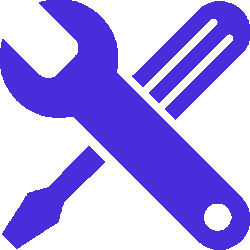 12 MONTHS WARRANTY
12 MONTHS WARRANTY sATISFACTION gUARANTEED
sATISFACTION gUARANTEED 100% SAFE SECURE SHOPPING
100% SAFE SECURE SHOPPING