Buying a hoverboard with Bluetooth capability opens up a world of extra functions such being able to play sounds through a built-in speaker and the ability to pair your hoverboard with an app, which in turns can deliver tons of useful information, ranging from your battery levels to the distance you’ve travelled.
If you are wondering how to connect your hoverboard to Bluetooth, follow this simple guide. It’s easy to do in a few simple steps.
- Make sure your hoverboard has Bluetooth. This may sound obvious, but it is going to save you a lot of time and frustration if you haven’t got Bluetooth. Check the product instructions or if you are looking to buy a board, make sure you choose a model that has Bluetooth functionality.
- Turn your hoverboard on, as soon as you do this, the Bluetooth will automatically turn on (if you don’t connect it, it will switch itself off again after a few minutes)
- Turn on your phone and go to the Bluetooth setting. Make sure it is selected. You will then be able to scroll down and see all the available Bluetooth devices in the vicinity. Your hoverboard should appear on this list.
- Click the hoverboard name on the list – this will automatically pair it with your phone. If you have a speaker, this will also enable you to play music from your phone through the hoverboard.
I can’t connect to Bluetooth
If you are having problems connecting to Bluetooth, it could be due to one of these things.
- You haven’t switched the hoverboard on or selected Bluetooth on your phone.
- Your battery is low. You will need sufficient power to be able to connect to Bluetooth.
- You are out of range, i.e. your hoverboard is too far away from your phone or the device you are trying to connect it to.
- You have too many other devices connected to your phone. This can sometimes prevent the hoverboard from connecting. If this is the case, scroll down the list and disconnect anything that you are not currently using. Then, try and reconnect your hoverboard to the Bluetooth.
Resetting Bluetooth on your hoverboard
If you are having problems connecting your hoverboard to Bluetooth it is always worth trying a reset. To do this, turn the hoverboard off while it is on a flat surface, press and hold the power switch down for a full five seconds. Let go. You will hear a sound and then a red light will turn on. It should flash three times. Once the red light is on, the reset is complete.
Connecting to an app
If you buy a hoverboard that has a compatible app, you’ll be able to control and monitor the hoverboard via your phone. All you have to do is download the app and then connect your hoverboard to Bluetooth. There may be a default password that is necessary for sign-in. Some apps come with a QR code, which means that once you are connected to Bluetooth, all you have to do is scan the code, and everything will fall into place. There are variations between the apps and if you need help, you should visit the relevant website for more information.

 Free Next Day Delivery
Free Next Day Delivery CE & UL Certified
CE & UL Certified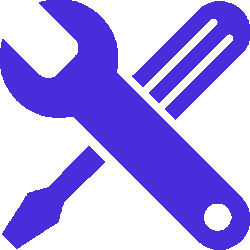 12 MONTHS WARRANTY
12 MONTHS WARRANTY sATISFACTION gUARANTEED
sATISFACTION gUARANTEED 100% SAFE SECURE SHOPPING
100% SAFE SECURE SHOPPING