Hoverboard not level
Keeping your hoverboard at the optimum level is important. When the gyroscopes are working properly, your hoverboard will be responsive and balanced on both sides. If it isn't, you will need to investigate.
If the gyroscopes are faulty, then resetting the hoverboard can often solve the problem - the best way to check and see if your gyroscopes need recalibrating, is to turn the hoverboard on and then tilt the board as far forward and backwards as it will go. If it doesn't balance, you'll need to do a reset or recalibration.
If you own a self-levelling hoverboard, it will level as soon as it is turned on, rather than doing so once the rider stands on the pads and applies pressure to the gyroscopes. Auto-levelling hoverboards were introduced in 2019. We recommend the Hip Hop Grafitti 10" All Terrain Hoverboard with intelligent auto balance technology.
When it comes to keeping your hoverboard level, maintenance is key. Here is a list of things to do to keep it working well.
- Give your hoverboard a break
Like all electronic items, hoverboards can heat up, especially if you are using them for a very long period. You should always allow your hoverboard to cool down before plugging it into a charger and using again.
- Be vigilant with the battery
Before you ride your hoverboard, check that the battery is charged fully. Taking a half-charged hoverboard for a ride could cause serious damage to the battery. Never allow the battery to drain completely and ensure your charger is removed once the hoverboard is fully charged. Always buy a hoverboard with a good quality battery and check it regularly for debris. You can use a clean, dry cloth to wipe out any dust or dirt.
- Keep the wheels clean
Hoverboards come with air-filled solid rubber tyres for improved stability and grip. The tyres are located in the base and incorporated with sensors that allow them to detect weight. Dust or debris in the wheels can get into the electric motor or sensors and cause problems. Use a soft brush to clean any debris from the wheels and never use sharp or pointed objects, which may cause damage.
- Find a suitable storage space
Although, the hoverboard is compact and portable, you shouldn't just dump it anywhere. Make sure the hoverboard is kept in a dry, cool and well ventilated place. Failing to keep your hoverboard in a safe place could result in a damaged battery and mechanical corrosion.
- Consult an expert if necessary
Hoverboards contain minute and sensitive circuity and if you detect a problem, it is always best to consult experts like Official Hoverboard as we have extensive knowledge when it comes to hoverboard maintenance.
- Examine the pedals when required
If your hoverboard doesn't feel balanced when you step on it, the pedals may be loose or even detached. This will make it difficult to control. If this is the case, get an expert like Official Hoverboard to inspect the hoverboard.
- Use your hoverboard as prescribed
Always follow the manufacturer's advice. Read the instruction manual that comes with your hoverboard and follow the guidelines to maintain optimum performance.

 Free Next Day Delivery
Free Next Day Delivery CE & UL Certified
CE & UL Certified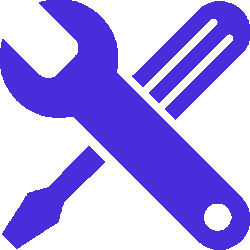 12 MONTHS WARRANTY
12 MONTHS WARRANTY sATISFACTION gUARANTEED
sATISFACTION gUARANTEED 100% SAFE SECURE SHOPPING
100% SAFE SECURE SHOPPING