Hoverboards are an awesome invention, but occasionally, things do go wrong. Most of the time, there are easy fixes and if you are totally stumped, you should consider contacting an expert such as Official Hoverboard.
When it comes to hoverboard troubleshooting, here are some of the most common problems and their fixes.
Hoverboard Won’t Turn On
If nothing happens when you turn on the power, you either have a problem with the charger or battery.
Charger Problems
If the charger is failing to power up your hoverboard, it may be faulty. Check the following:
- Connect the charger to a power supply outlet and make sure that there is a green indicator light.
- Next, connect the charger to the hoverboard via the charging point.
- What colour is the light now? It should be red to begin with and turn green as the battery starts to charge. If it stays red or is only green, there could be a problem with the charger.
- If you have a duplicate charger, repeat the process and see what happens. If the new charger turns red for some time before changing to green, and the hoverboard charges up, then you have a faulty charger. If the same thing happens with the new charger, then there could be a problem with the hoverboard battery.
Misaligned charging port
Before you take a look at the battery, you need to check the charging port.
All hoverboards have a charging port with a locator tab that ensures you plug the charger in correctly. However, when the charger and the charging port don’t line up, it can cause problems.
If this is the case, unplug the charger and look at the charging port. There are three pins enclosed in a little plastic plug. Here you will find the locator tab.
Now you need to ensure the slot on the charger is lined up correctly with the locator tab. Plug it in and if the charging light indicator turns red and stays red, then the charging system is working properly.
Slow or defective charger
When it comes to hoverboard troubleshooting, slow charging should be considered as it is a common issue. Always use the charger that came with your hoverboard or use a charger recommended by the manufacturer.
For a replacement charger, get in touch with Official Hoverboard .
Battery Problems
If your charger is working perfectly, your battery could be at fault.
Checking for battery issues
To find out if there is a problem with the battery, do the following:
- When you have connected your charger to your hoverboard, check to see if the indicator stays green
- Now, turn on the hoverboard
- If there is an orange colour on the battery indicator, it is faulty and you should consider a replacement. Before you order a new one, use a voltmeter to check and see if it really hasn't powered up.
Depleted Battery
A depleted battery can also cause difficulties.
Top check if your battery is depleted, you'll need to remove it. Unscrew it and disconnect the wires that connect to the light. Then, check the battery using a voltmeter. If it reads less than 36 volts, there is most likely an error with the battery management system.

 Free Next Day Delivery
Free Next Day Delivery CE & UL Certified
CE & UL Certified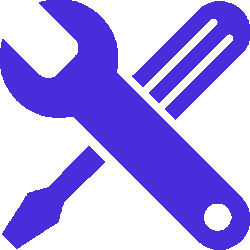 12 MONTHS WARRANTY
12 MONTHS WARRANTY sATISFACTION gUARANTEED
sATISFACTION gUARANTEED 100% SAFE SECURE SHOPPING
100% SAFE SECURE SHOPPING