Common hoverboard problems and solutions
The hoverboard is a wondrous piece of kit, but like any tech item there are occasionally issues, which we will outline here in this piece about the 10 most common hoverboard problems and solutions.
- Red light is on
The hoverboard battery light will flash red if there is a problem and one of the easiest ways to solve this is to calibrate your board. Turn off the hoverboard and lay on a flat surface. Press and hold the on/off button for 10 seconds until a small red circle appears. When it disappears, you can turn the board back on.
- Hoverboard vibrates when you get off
This is one of the most annoying hoverboard problems. You jump off and the board starts to vibrate violently. Turn it off, flip it over and take off the back cover from the rogue side. There is an air pocket under the rubber pad and you need to cut a small slit on the lip around the edge to release the air. Alternatively, gently poke a hole in it with a pen.
- Hoverboard is not charging correctly
Failing to charge properly is one of the more common hoverboard problems and the initial solution is to read the seller’s instructions and charge for at least 3 hours. If the light stays amber, you may have a battery problem and if there is no light at all you are either plugging the charger in incorrectly or it is faulty.
- Hoverboard wheel is locked
This is likely to be an issue with the washer attached to the wheel fixing. Unscrew the wheel and pull it gently until you see the washer. Replace if it appears faulty
- Hoverboard won’t turn on
If you can't switch your hoverboard on, start by checking that it is fully charged – there should be a green light on the charger box. Make sure you are plugging into the charging port correctly and open the bottom cover and inspect the wires (turn the board off first) to make sure none of them are loose.
- Hoverboard won’t turn off and keeps beeping
Turn it off and take out the battery.
- One half of the hoverboard is unresponsive
The cause of this particular hoverboard problem is usually the gyroscope and it will need replacing.
- Hoverboard got really wet
Your hoverboard should be fine to ride in the rain, but if it gets a real soaking, turn it off, take out the battery and motherboard and dry gently with a soft cloth. Leave in a cool, dry place.
- Hoverboard balance is wrong
If the balance is askew on your hoverboard, check to see if it is in self-balancing mode (it should be). Calibrate it (see solution 1) and if that doesn’t work, you can open up the board and reconnect all the wires. If you gyroscopes are dud, you can replace them.
- Hoverboard won’t move
If the segway board remains stationary when you hop on, there may be a problem with the sensor pressure pads. Flip the board, unscrew the cover and look for the pressure sensor near the wheel. If two wings join when you put pressure on the board, it is working, if not, you need a new sensor pressure pad.
- Hoverboard light stays on
If the light stays on and the board won’t move, you probably have an issue with one or both of your gyros.

 Free Next Day Delivery
Free Next Day Delivery CE & UL Certified
CE & UL Certified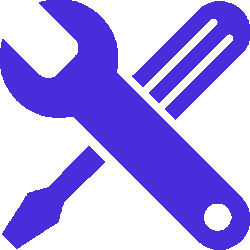 12 MONTHS WARRANTY
12 MONTHS WARRANTY sATISFACTION gUARANTEED
sATISFACTION gUARANTEED 100% SAFE SECURE SHOPPING
100% SAFE SECURE SHOPPING